From version 2.2, the plugin introduced the site scanner feature. The state-of-the-art scanner scans your site’s standard templates for AMP compatibility and provides insights into themes and plugins that may cause AMP compatibility issues.
The site scan feature can be accessed from the plugin settings screen, next to the onboarding wizard. A scan can be performed anytime when the user wishes. Site scan is also performed automatically upon activation of any additional plugins.
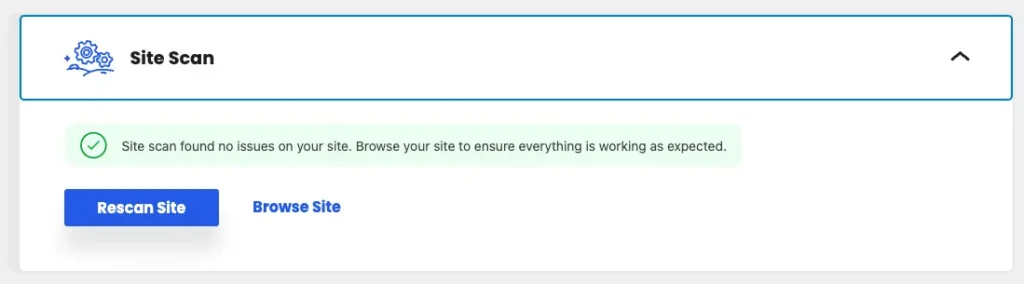
The site scanner will pinpoint the incompatible plugins and themes once the scan is performed
The site scanner will also recommend template modes based on the level of compatibility present on your site.
Stale results #
Site scan results may go stale, at which point you may wish to perform a rescan. We also recommend re-scanning your site under the following scenarios
- When you change AMP template mode.
- When you update any settings on the AMP settings screen.
- Upon activation of the plugin, the AMP plugin does perform a site scan upon plugin activation. Still, there is an exception to some plugins that redirect users to their landing pages.
- If you activate another theme.
- If you change (update/disable) any other plugin’s features that could affect the frontend.